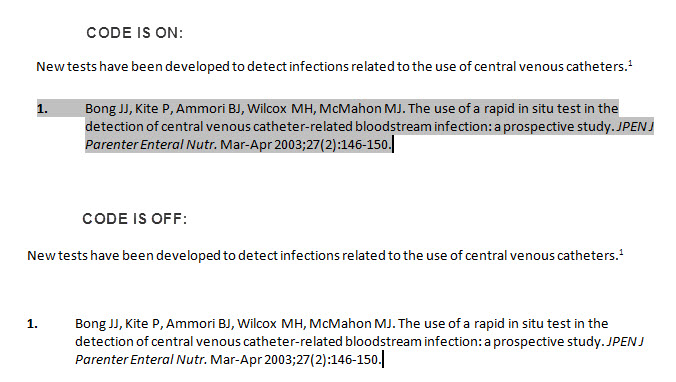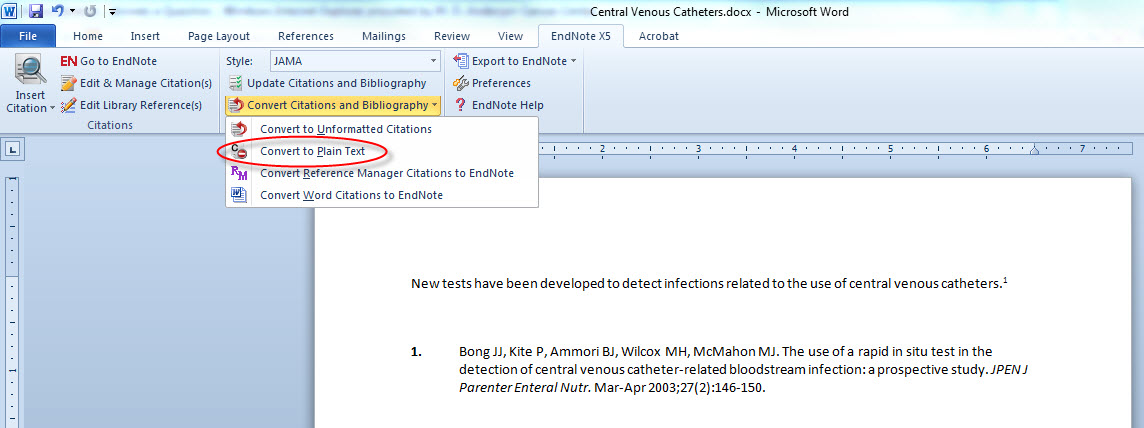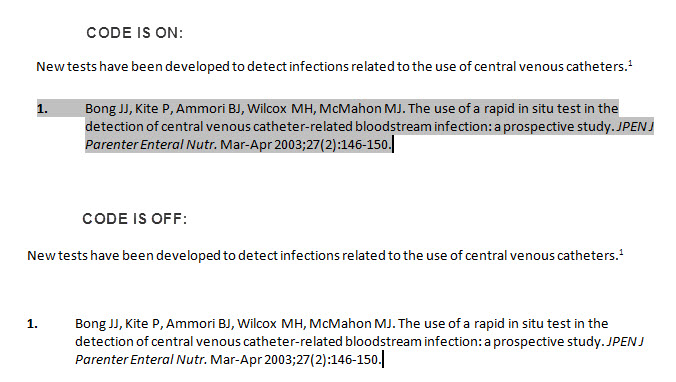When journal submission guidelines ask you not to use EndNote, what they really mean is that they don't want the EndNote code included in the document you submit to them, because it may interfere with their own software programs. The good news is that you can still use EndNote -- you do not have to re-type all of your citations. All you have to do is remove the EndNote coding from your Word document by converting it to plain text right before you submit the manuscript, which is very easy to do.
IF YOU ARE USING A PC:
1) Once you have finalized your manuscript, make sure you have saved all changes. This will be your "master" original that will keep the EndNote coding -- which you will need to have if you have to make any changes to the manuscript at a later date, or wish to submit it to a different journal and need to change the output style.
2) Go to the "EndNote" tab within your Microsoft Word document. Use the pull-down menu to "Convert Citations and Bibliography" and select the option for "Convert to Plain Text." You will then see a notice stating that a new unnamed version of the document will be created for you. Click "OK" to continue.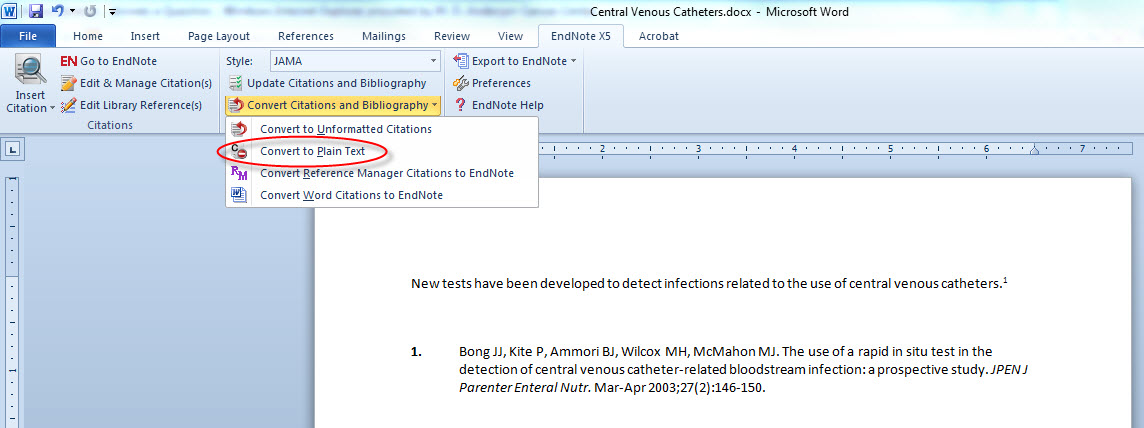
3) Name the new document with a different file name. You may have to follow the journal's instructions on what to name your document. If not, you may wish to choose a name that makes it clear what journal you are submitting to, such as "Smith - Central Venous Catheters - JAMA". This version has all EndNote coding removed and is the one you would submit.
IF YOU ARE USING A MAC:
Follow the same steps above, but instead of using the "Convert Citations and Bibliography" pulldown menu, use the "Remove Field Codes" icon.
HOW TO TELL IF ENDNOTE CODES ARE TURNED ON OR OFF
If you are in a Word document and you are unsure whether EndNote Codes are turned on or off, there is an easy way to tell. Click your cursor anywhere in the bibliography/list of references. If the section turns gray, EndNote codes are turned on. If it does not turn gray, EndNote codes are turned off.